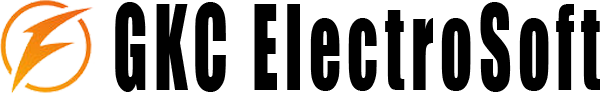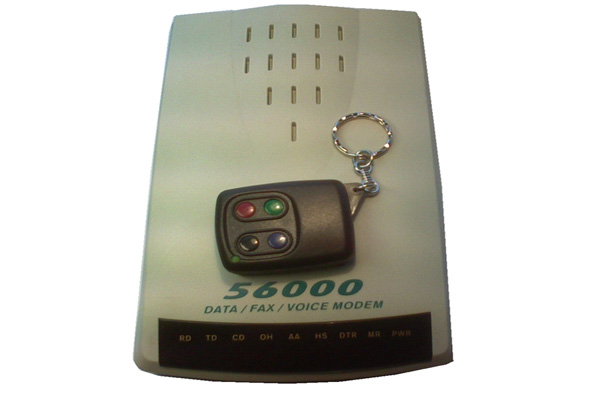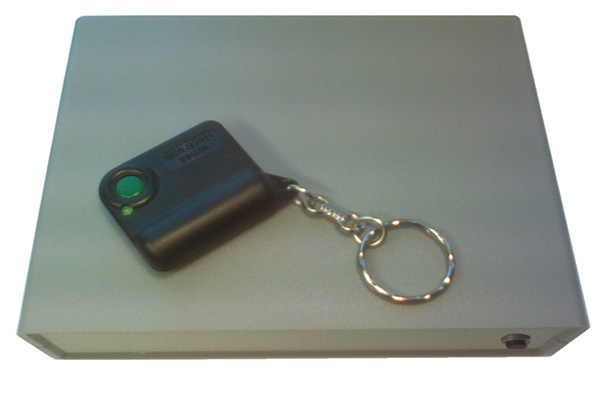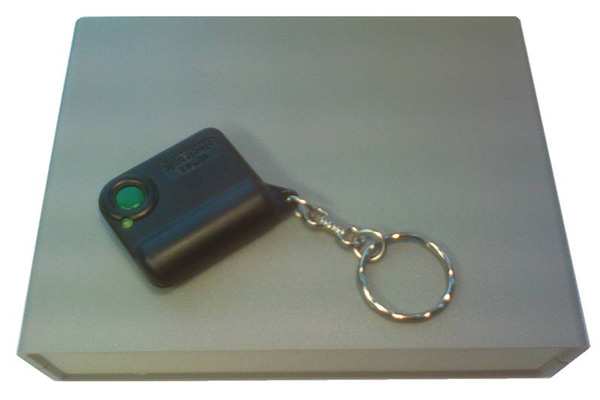(Old version) 1. The first-time device connection: Open the Device Manager window (Control Panel/System/Hardware/Device Manager) Look for HID Devices tab in Device Manager window Connect the device to the USB connector on the system unit In the «HID Devices» tab you…
If your device is powered by the USB port on your computer and you aren’t using our proprietary solution number 1: The signal amplifier for maximum operating range of radio charms, then it’s advisable to observe the conditions: Do not connect the…
On the front panel of the Terminator device additional buttons may be mounted. The figure shows the Terminator device with two buttons on the front panel: There may be up to 4 buttons on the front panel of the Terminator device; they…
Each device assembled in our laboratory undergoes a usual checkout. It’s connected to the PC, its interaction with Windows our software is checked; performance of radio transmitters is also examined. After that an examination is considered complete, as the device is undamaged…
If your Terminator device has multiple inputs, there is no difference which input to connect with the button, as all buttons in the system are equal and their actions are set independently for each key. If you want to connect buttons by…
Terminator devices can be equipped with 1-2-4-button radio charms. With this configuration you can implement a multi-level access to functions of Terminator software. Setting button function is set in the Terminator program; it is individual for each color, but, of course,…
Claims about action range of radio charms are relative. You often ask us – What is the range (in meters) of radio charms of your system in my office? The question is about the same as if you asked a…
Terminator device may have additional outputs to control external devices such as switching power on various electronic devices. That can be useful in different situations. That’s an example for Terminator software. Some server versions of Windows have a problem with the…
In this topic I will try to answer questions that may arise from users. That’s important! In case of any problem, state of emergency or extraordinary situation — immediately turn off the device from the USB connector! No matter which end of…
Terminator device Terminator device adds support for hardware methods of removing information to the Terminator system expanding its capabilities. Terminator devise allows you erase data by pressing a button located outside of the computer, for example, on device itself or on remote…