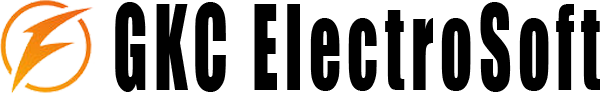In this topic I will try to answer questions that may arise from users.
That’s important! In case of any problem, state of emergency or extraordinary situation — immediately turn off the device from the USB connector! No matter which end of the cable is removed, — from device or computer port.
Drawn in liquid:
If the fluid has low electrical conductivity (water, beer, milk …), then, technically, it is enough to dry the device, placing it upright, so that the plug connecting the USB cable would locate downside. Leave the device in this position for a few hours (overnight) in a warm room; after this period you can try connecting it to the USB port and wait till luck changes.
If the liquid is electrolyte, it is necessary to disassemble the housing of the device, unscrew it, detach all internal circuit boards and repeatedly rinse all surfaces of boards with warm water and a soft brush gently and carefully. Then the dry board and fix to place. Try not to damage the leads and radio components of boards.
Device housing was crushed:
If one of the body panels has just cracked, you can try to seal it.
To do this, please, carefully disassemble the case to have access to the crack from both sides and do gluing in any way that’s possible: with tape, glue or sealant. Most importantly, if the adhesive touches or comes close to the contacts of device’s electronic boards – then the glue must have low electrical conductivity!
If the housing isn’t repairable, then:
- Carefully disassemble the damaged housing and disconnect circuit boards from it.
- Mount them to any other body of insulating material, for example, plastic that fits in size.
- For mounting suggest using double sided tape car, as it has a low conductivity and holds the connection quite firmly.