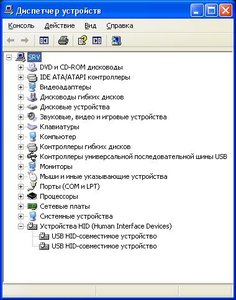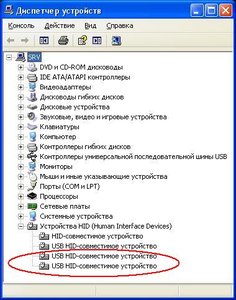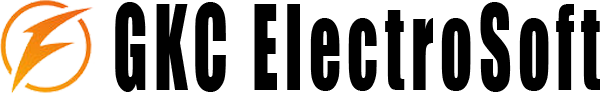(Old version)
1. The first-time device connection:
2. The device is not identified by system:
If the device is plugged in, but the system says that «Device Not Identified»
Try to use different USB ports of the system unit;
Try to connect on a different computer, try to connect with Windows XP;
If the device is USB 1.1 version — check the BIOS – to check whether USB 1.1 protocol is forbidden/is supported by motherboard: If it is forbidden, change the option;
If it’s not supported, set the PCI-USB adapter into the motherboard;
Try to connect to the USB hub (internal/external/active/passive);
If you have a laptop, you may overload the USB port, in order to check this, temporarily disable some USB devices and see whether the device is identified;
There may be a problem with the installation of Windows drivers, then delete old drivers/devices in Manager and update the configuration;
If system has identified the device, then run the Terminator software, open the Events tab and look to the «Button on the radio charm is pressed» option — Control the color change indicators in the option window by pressing buttons on our radio charms.
If device’s commands are completed, then indicator buttons on the radio charm will change their color — if commands aren’t completed, then the Terminator software doesn’t recognize the device.
3. The program doesn’t recognize your device:
Try to connect on a different computer, try to connect with Windows XP;
Look for a factor blocking software access to the device:
Check the list of Antivirus / Firewalls / Firewall blocked programs; If the Terminator is in these lists, then unblock it, or add it to the list of allowed programs;
4. In continuous operation system freezes up:
Try to connect on a different computer, try to connect with Windows XP;
If on other computers system is working properly and doesn’t freeze, then there are two causes of the problem:
1. In case of long downtime Windows switches device into «sleep mode»
Find this mode in the settings of Windows and disable it;
2. The power supply of the desired computer doesn’t provide the proper voltage to +5 V USB bus;
Try to connect to different USB ports on the system unit;
Trying to find a shorter /more sound USB cable for the device (cable type: A-B)
Change the power supply of the system unit;
Order our additional finalization which is capacitive filter (is mounted inside device);
If system also freezes up on other computers, start with the device in turn:
Thereby define whether the problem is in the programs or is related to the device.
If all else fails — call technical support
If all else fails — call technical support
And believe me — before we send them to you, all devices are carefully tested on several different computers and OS, and we see no reason to send there and back.