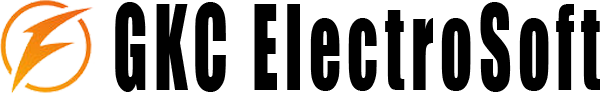Any specialist who understands the value of confidential information is wondering about rather undesirable effect of the private files falling into the wrong hands.
And that is not the case that even legal business or Internet activities are under the omnipresent eye of “the Big brother” who will appear behind your door sooner or later as fit and decisive officers of “K” department. Such a pessimistic picture is rather an idle speculation than reality.
But sometimes even intimate diaries don’t come with “wrong eyes”. We can also mention important things as e-wallet access codes, the password list for web domains or new product presentation. In one word, most of us have information on our own or office PC that imaginatively has the “top secret” label.
Smart solving of this complicated problem.
How to delete files?
The offered system of prompt information erasing from different data storage devices justifies completely its name. Herewith irretrievable hard drive data erasing can be executed in remote mode that certainly raises value of this effective know-how.
Terminator application possesses the following advantages:
1. Correct operation with different Windows versions;
2. Wide range of user-defined settings allowing to activate under specified criteria;
3. Absolute reliability;
4. Availability of several modifications;
5. Ease of use;
Absence of negative aftereffects for computer hardware in case of emergency activation.
Choosing this utility you become an owner of an invisible shield that defends your interests day and night. In other words, Terminator doesn’t offer a hard drive data erasing without distinction as its Hollywood’s prototype. It defends your interests and your right for private information security.
Logical conclusion or How to delete files without headache!
After spending a reasonable sum of money for the offered utility and USB device, you will feel more secured from the first minute of installation of this application.
You won’t ever ask yourself “How to delete files?” From now on pressing one button you are able to select confidential files for eraser software on your own. The “sanitized” hard disk will certainly operate after that. Mind yourself that Terminator is able to correct the present quickly, so you won’t feel upset in future!